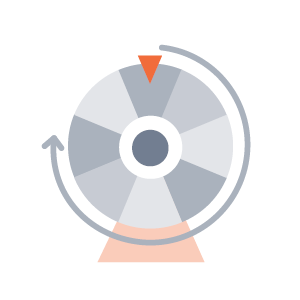
The spinning wheel game prompts individual workshop participants - in either face-to-face (F2F) or online settings - to share more information about themselves, or to share their thoughts on a specific topic. It can be applied as a fun ice-breaking (socialising) activity, but can also be used to address questions that are relevant to the workshop theme, at any stage of the session.
OVERVIEW
When it is their turn to answer a question, the spinner wheel is used to randomly allocate a question to the participant. The participants and facilitator have no control over how participants will be matched to questions. This creates a sense of spontaneity and fun, whilst ensuring variety in the workshop content (as not all individuals will respond to the same question).
WORKSHOP PHASE
NUMBER OF PARTICIPANTS
Minimum 4 participants
This ice breaker is suitable for small to medium groups with a maximum of 12 participants. For larger groups, The participants can be allocated to smaller break-out rooms/groups, where each group can use the same spinning wheel (shared via a virtual link).
TIME |
MODE OF DELIVERY
Minimum 10 minutes | F2F & Online
As a rule of thumb: Allocate 2 minutes per question/participant.
TOOLS/MATERIALS
- A virtual spinning wheel that is set up before the workshop.
- For F2F workshops: A projector / large screen will be required to display the virtual wheel so that everyone can see it. The wheel will be displayed by projecting the facilitator’s device (e.g. laptop). The facilitator’s device should be connected to the Internet to use the free ‘spinner wheel’ online tool.
PREPARATION
- The facilitator should decide on a theme for the spinner wheel. The theme can be broad - featuring general, fun questions that are intended to help the participants get to know one another, or more specific - pertaining to a specific theme. For example, the questions can all relate to the participants’ views/personal experiences associated with the topics that will be discussed during the workshop.
- The facilitator crafts approximately 1 question for each participant. (For larger groups, some questions can be repeated, or the list of questions can be smaller if they will be used in break-out rooms / groups).
- The facilitator then creates an online spinning wheel, by using a virtual ‘spinner wheel tool’. Note: Most of these tools offer user-friendly step-by-step guidelines on how to set up a new wheel.
- The facilitator should save the link to their wheel, and test that they can access it again, before the workshop.
- If the wheel will be used in smaller break-out rooms, they should decide how the participants will be allocated to smaller groups, and ensure that they can share the spinning wheel link with multiple, other users (i.e. one representative per group).
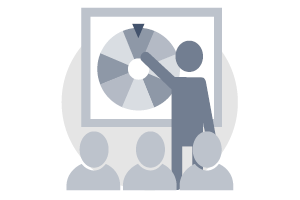
Step 1
During the workshop, the exercise starts by the facilitator displaying their screen, featuring the spinner wheel. Online version: The facilitator shares their screen using the relevant videoconferencing software. F2F: The facilitator projects their laptop’s/device’s screen to a data projector / large screen that is visible to all participants. The facilitator explains the objective of the ‘spinning wheel’.
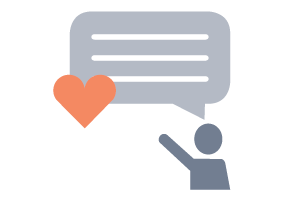
Step 2
The facilitator should reiterate the objective of the exercise (e.g., that it will be a fun activity that will socialise the participants, or prompt them to share their views on a topic). They should stress that there are no right or wrong answers, and so participants should not feel pressured to think too long or hard about their responses.
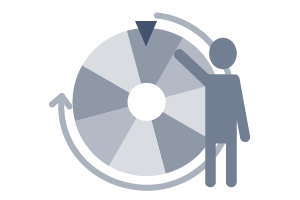
Step 3
To demonstrate how the game will work, the facilitator can ‘spin’ the wheel and answer the first question.
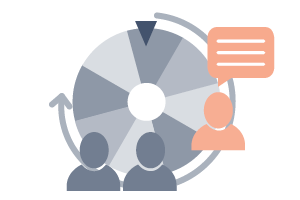
Step 4
For large groups, the participants can now break up into smaller break-out groups / virtual rooms. One person should be nominated to act as each group’s ‘wheel spinner’ and the group should be aware of the time limit for the activity (e.g. 1-2 minutes to answer each question). Online version: The spinning wheel link should be shared to each break-out room. F2F version: At least one person in the group should have access to a Wi-Fi-connected laptop, and so that they can open the ‘spinning wheel’ link that the facilitator will be sharing with them.
The game starts, and each participant gets a chance to answer a question after the facilitator/their group representative spins the wheel on their behalf.
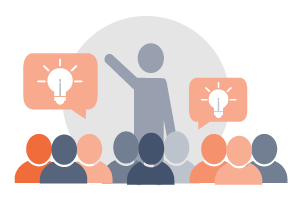
Step 5
After the game, the facilitator can conclude the game by asking the group(s) to share any surprising facts that they have learned from/about one another.
- It is possible to also make a physical ‘spinner wheel’ for areas that have no Internet connection.
- Many of the online spinning wheel tools already have available templates that can be customised, so that the facilitator does not need to create a whole wheel anew.
- Spinning wheels can also be used mid-way through the workshop (i.e., in the ‘core’ workshop phase). It can be used to gauge the group’s feelings about a topic, to make (low-stakes) decisions, to decide how tasks should be allocated (by listing participants’ names), etc.
The spinning wheel method does not have a known origin. The above guidelines were developed by the database contributors and draws on their own practical experience of workshop facilitation, as well as the online resources cited above.
-
« Methods

