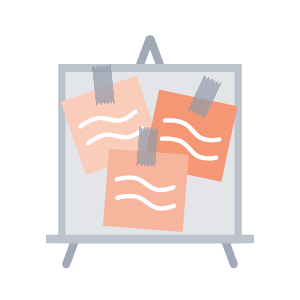
The primary purpose of BarCamp is to foster collaboration, learning, and knowledge-sharing. Participants are encouraged to openly share their expertise, experiences, and insights with others.
OVERVIEW
BarCamp is a type of participant-driven conference (or ‘unconference‘) with an open, informal structure. The term "BarCamp" is a play on words, combining "bar" as in a casual, open environment and "camp" as in a gathering. BarCamps are organised around the principles of community, collaboration, and knowledge sharing. Unlike traditional conferences with predefined schedules and speakers, BarCamps use participants to create content. Anyone attending a BarCamp can propose a session or workshop on a topic they are passionate about.
WORKSHOP PHASE
NUMBER OF PARTICIPANTS
Minimum 12 participants (4 participant/group x 3 groups)
There is no strict minimum number of people required for a BarCamp session, but at least 3 small groups of 4 would be a reasonable size for sufficient engagement and session options. BarCamp sessions are designed to be flexible and accommodating to small or large groups.
TIME |
MODE OF DELIVERY
Minimum 60 minutes | F2F & Online
Note: The exercise can take longer, depending on the sessions and the group size. (The session proposal phase, scheduling phase and feedback phase become complex – and therefore longer - with larger groups).
TOOLS/MATERIALS
Whiteboards. (One whiteboard per session, plus another one for the facilitator to use at the start and end of the exercise.)
PREPARATION
- The facilitator has to clearly define the objectives and goals of the session, including the specific topics or themes they would want to cover during the BarCamp session.
- It is helpful for the facilitator to inform the participants beforehand of the BarCamp concept, e.g. by sharing/emailing them a short guideline explaining the format and encouraging them to come prepared with ideas for sessions.
- The facilitator needs to check that sufficient space is available for the sessions, based on the size of the group. (Note: While larger sessions can be exciting, smaller groups often lead to more intimate and in-depth discussions. The informal and participant-driven nature of BarCamps allows for this kind of flexibility. Online version: The facilitator should be comfortable using a videoconferencing tool that allows them to set up and manage breakout rooms.
- Whiteboards (virtual or physical) should be set up to capture the larger groups’ proposals for sessions and should be accessible for each individual session leader to use.
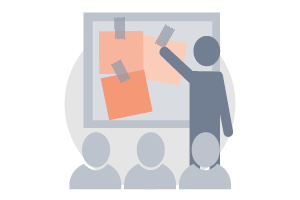
Step 1
The exercise starts with the workshop facilitator briefly introducing the BarCamp format to participants and encouraging them to propose and lead sessions.

Step 2
The participants are then requested to write down session topics or ideas on sticky notes or a whiteboard. These topics can be diverse but should align with the workshop's overall theme. Online version: An online whiteboard can be used for this step.
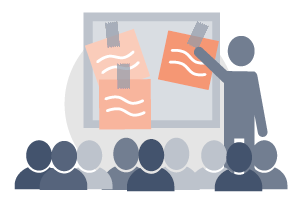
Step 3
As session proposals are collected, the facilitator works with the participants to organise and schedule the parallel sessions. This can be done on a whiteboard. Sessions can be grouped and scheduled based on the interests and preferences of the participants. If many ideas are shared, then participants can vote for the e.g. top 4 or 5 ideas – depending on the number of sessions the facilitator has prepared for. Online version: Breakout rooms can be set up, using a videoconferencing tool such as Zoom or Teams, for each session.
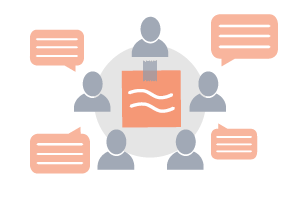
Step 4
Facilitating individual sessions:
a. At the start of each session, the session leader (the person who proposed the topic) should introduce the topic, set expectations, and explain the format (e.g., a presentation, a discussion, a brainstorm, etc).
b. The facilitator (and co-facilitators, if available) can move between the parallel sessions and encourage active participation from attendees. Discussions should be two-way, with questions and contributions from the group.
c. The facilitator also checks that sessions are kept on time. Session leaders / nominated timekeepers per group can use timekeeping tools like a timer or a countdown clock to ensure that sessions stay within their allotted time slots.
Online version: Participants can navigate to, or be automatically allocated to, breakout rooms that are set up for each parallel session. The facilitator or session leader can keep time or an automatic time limit can be set per each breakout room session. This is possible on some videoconferencing platforms.
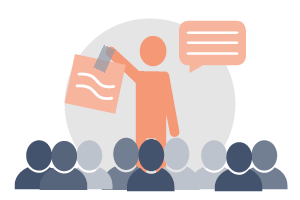
Step 5
At the end of the BarCamp session, the facilitator and participants gather for a brief wrap-up and reflection. The facilitator asks for feedback on the format and the sessions. A representative of each session/the session leader can provide a brief overview of that group’s insights, lessons learned, and any action items that arose during the BarCamp. Online version: At the end, everyone navigates back to the main, online meeting space, i.e., where the full workshop participant group started. The facilitator allows each group’s representative to share their general feedback via audio or by posting in the chat.
- The exercise should be well-structured and time allocation should be adhered to, to ensure that the discussions stay focused and that everyone has a chance to participate in the sessions.
- The facilitator should consider having someone take notes or document key takeaways from each session. Alternatively, they can take a picture of the whiteboard where ideas were captured. This can be shared with all participants after the workshop.
- After the workshop, engagement can be maintained among participants, by (for example) creating online forums or discussion groups related to the workshop's topics.
- It is always advisable for the facilitator to collect feedback from participants to learn what worked well and what could be improved for future BarCamp sessions in professional workshops.
This exercise summary draws from the practical experience of the database contributors, as well as the following resources:
Anon. (2022). BarCamp - How to Run Your Own. Wikibooks. https://en.wikibooks.org/wiki/BarCamp_-_How_to_Run_Your_Own. (Accessed: 4 October 2023)
Anon. (Date unknown) Best Practices in Online Conferencing: the Bar-camp. Institute for Competitive Intelligence. https://www.institute-for-competitive-intelligence.com/ci-service/news-archive/best-practices-in-online-conferencing-the-bar-camp. (Accessed: 4 October 2023)
Participants can either stay at a specific session, or they can be encouraged to rotate (also known as the "Rule of Two Feet"). If someone feels a session is not meeting their expectations or interests, they should then feel free to leave and join another session.
« Methods

